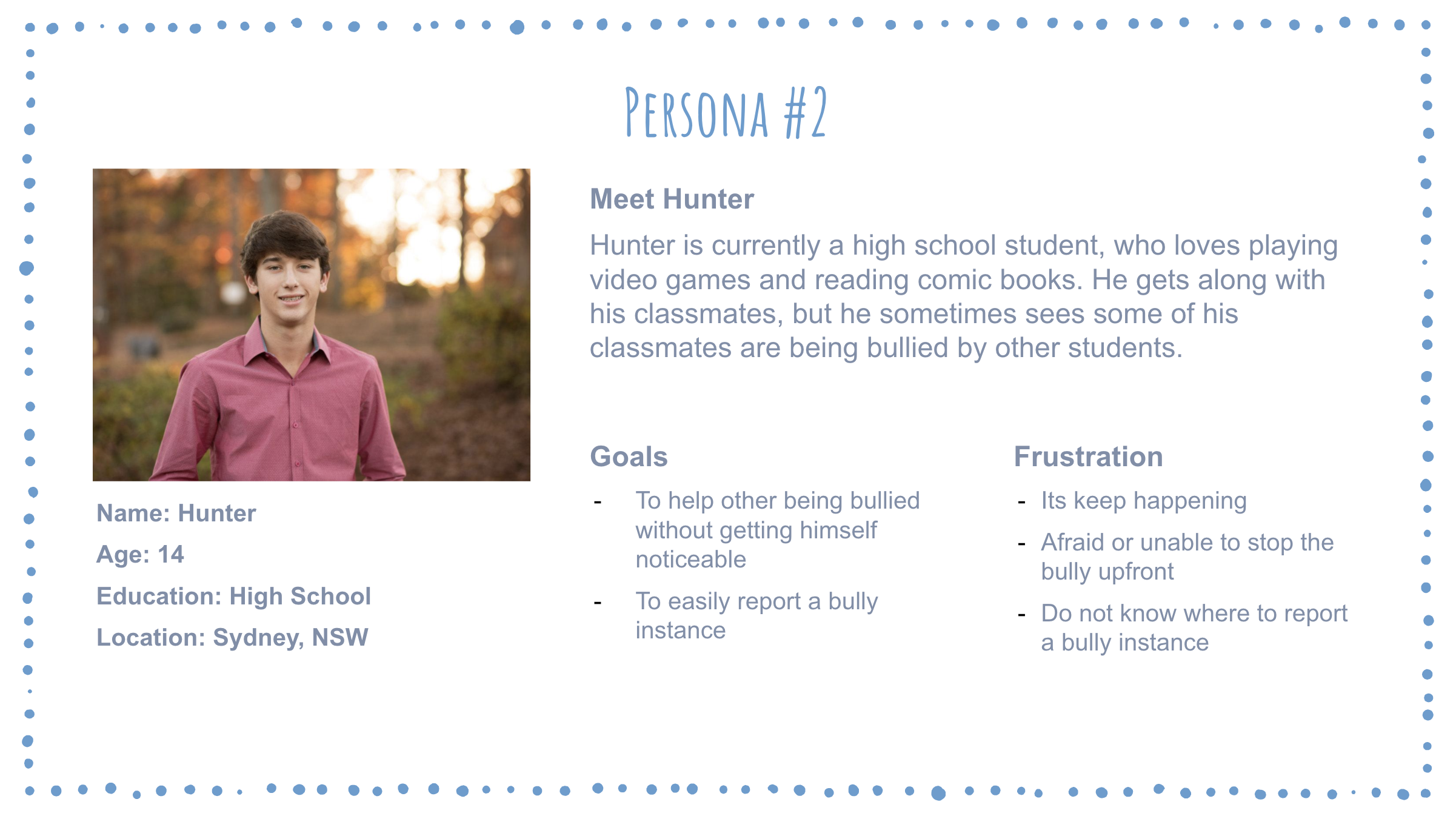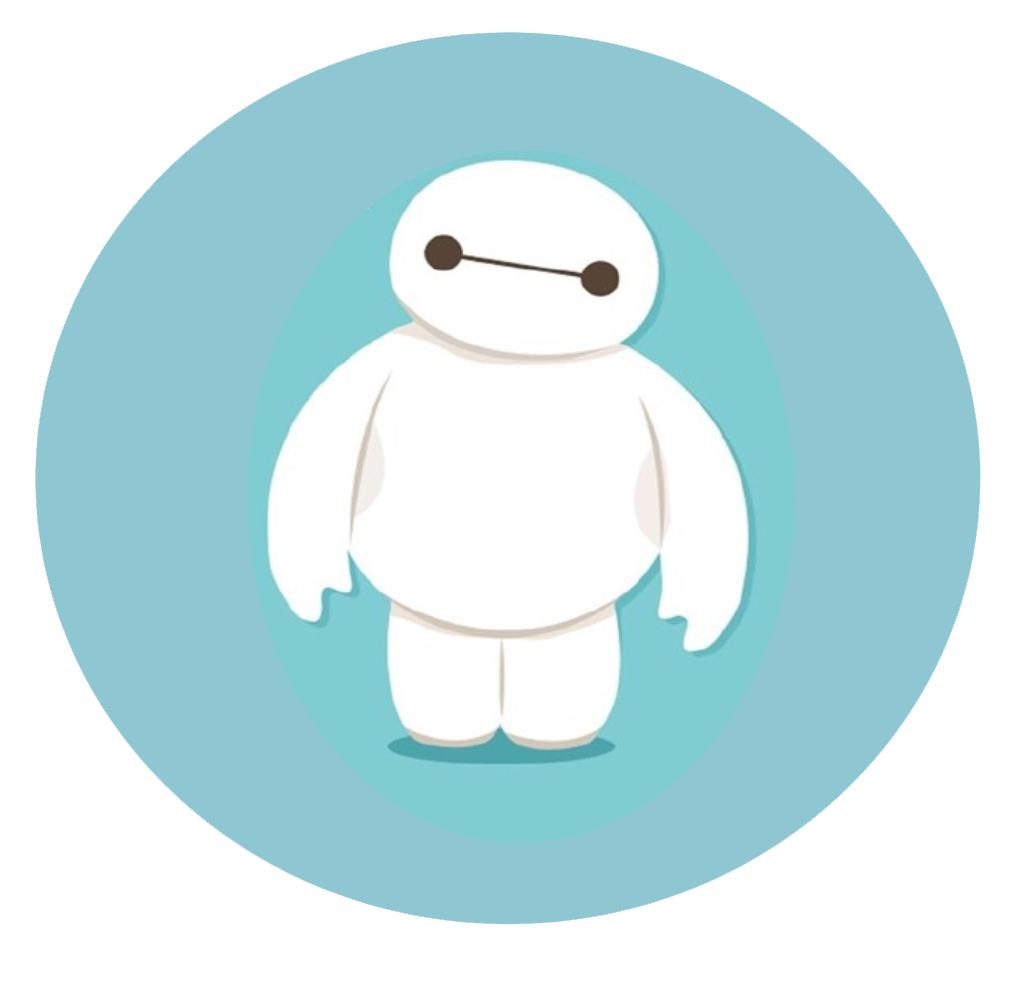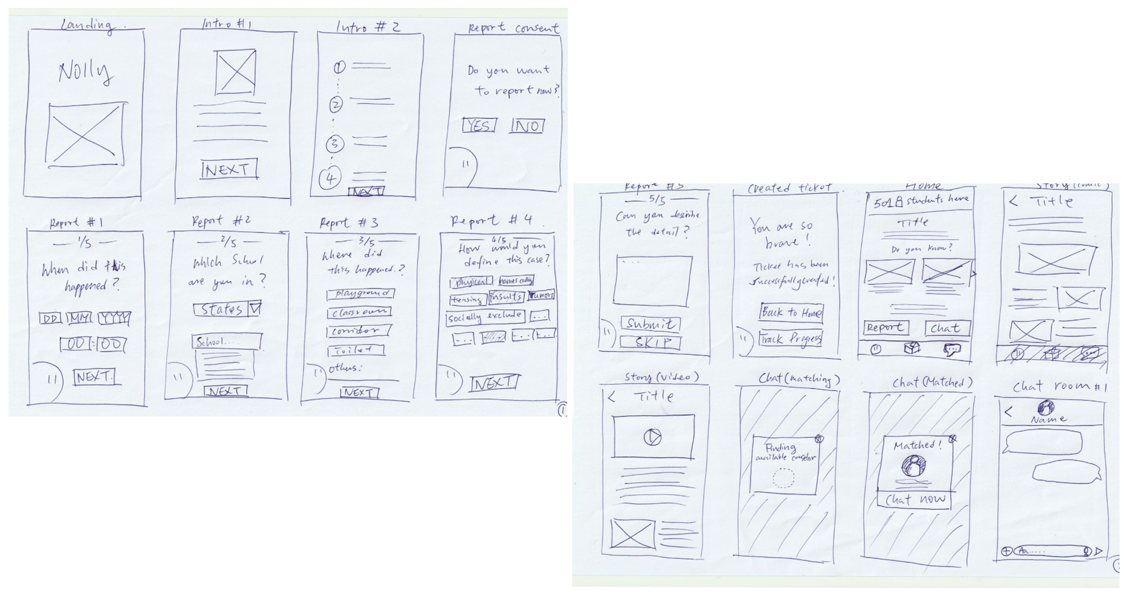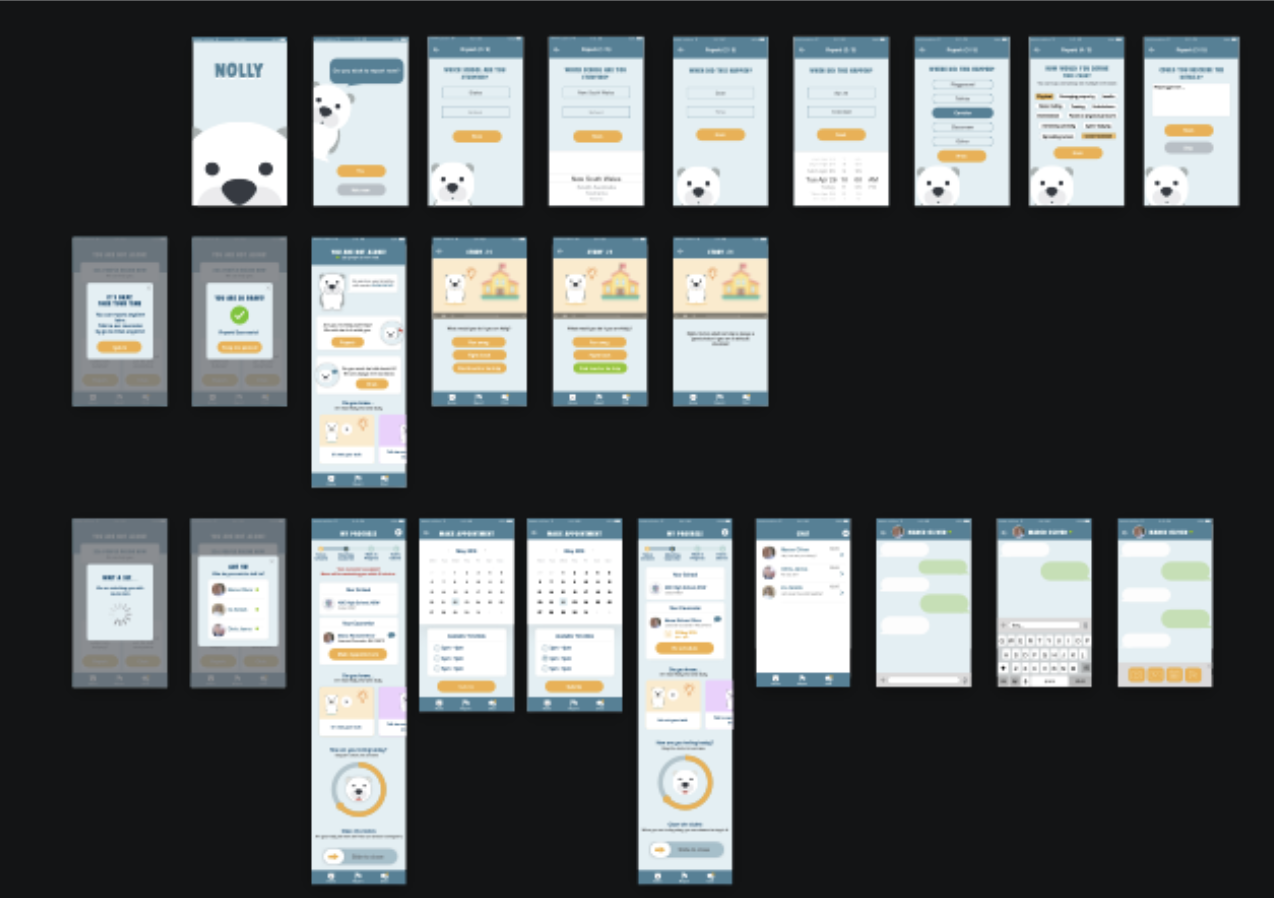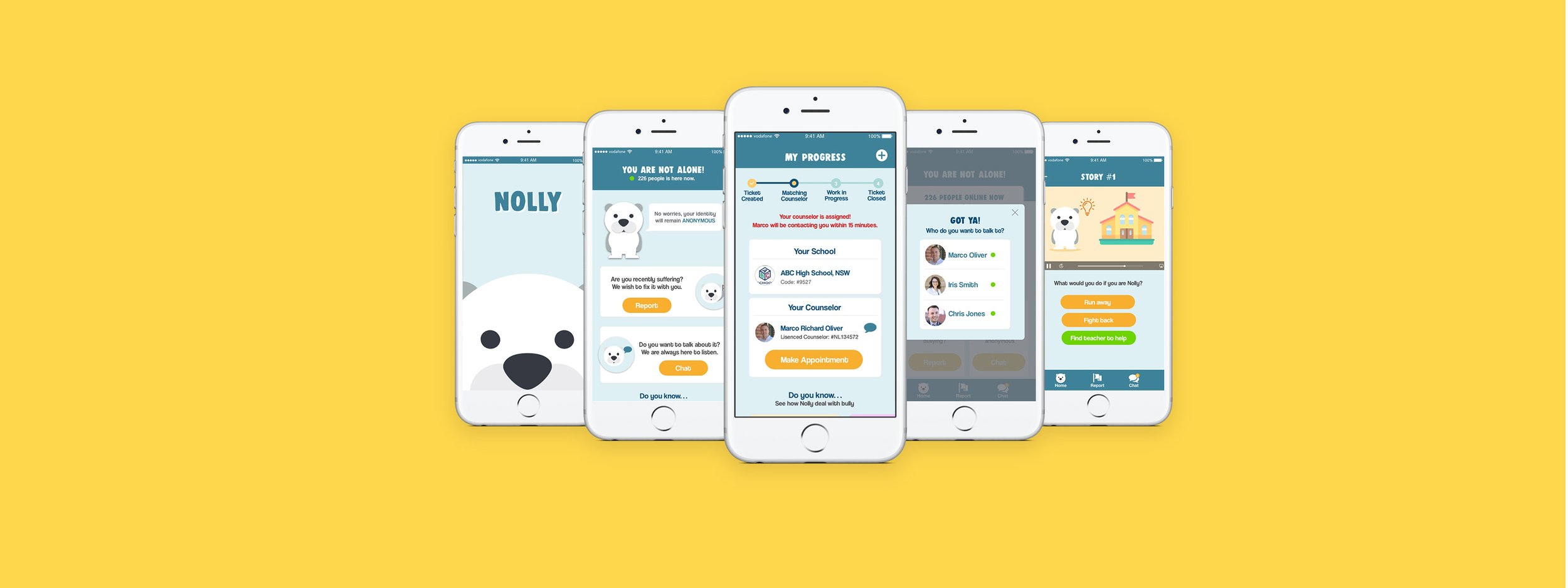
Nolly
Mobile App Design for
Bully Intervention
Overview
Nolly is an IOS-based application that enable students who are suffered from bullying to report the incidents safely and follow up with counselors and schools in a reliable and organised mechanism.
Background
In Australia, 1 out of 4 students had been bullied in every few weeks or more. It has serious impact on the victims including emotion and mental health problem, physical injury, poor educational performance.etc. The initiative of our team is trying to find solutions to stop this with digital technology.
Unboxing the Problem
When students are being bullied, they rather not to report to school because they think it didn’t help.
School bullying is a big problem. Bullying in schools constitutes a major problem worldwide. In Australia, there is 1 out of 4 students had been bullied in every few weeks or more. Total 246 million of children and young people around the world experience school violence every year.
Not reporting to school. With such amount of students has experienced in being bullied, only a minority of them (approx. 37.5%) reported bullying to school.
Not confident the school can help. One of the research found that more than 50% of survey respondents who were being bullied were not confident and a further 25% were neither confident or unconfident that schools deal effectively with bullying.
Opportunity
Most of the existing channels could not meet the function of building trust between students and the responsible person/counselors, thus to better cope with the problem they are facing we will need a holistic trustworthy system for bully intervention.
How might we build a safe network for students to talk about bullying incidents?
We’ve used personas, storyboard and user cases to impersonate the situations that students may experienced.
The Design Concept
After running a couple rounds of ideation, my team has came up with an idea of providing an easily accessible platform, which connects students and professionals and provides supporting services through a comprehensive reporting mechanism.
Where
This application is targeting all the schools in Australia, covering 6 states.
Age
Mainly targeting the students whose age below 18, studying primary and high school.
Who
Those students who are experiencing bullying at school, whether they are the victims, the bystanders, or the witnesses.
Meet Nolly
Nolly is a fictional character that provides help to the users throughout the user journey. He is considerate and gentle, always comforting and thinking in a positive way. He will always provide advices and guidance to the users.
The Solution
Based on our findings, we decided to develop an native IOS application that enables:
A comprehensive reporting mechanism. With support from professionals, teachers, counselors and educators
Ticket Creation & Tracking. Keep tracking the progress of the incidents
Make appointments without being noticed. Through the platform students could make appointment to counselors if necessary and without being seen
Provide useful contents. For user to better cope with the current situation
Data Collection. For evaluation on school performance, providing grounds and statistics for legislation and policy development purposes.
Sketches and Wireframes
By quickly sketching out the necessary screens and see how should the app works the best for the user. We wanted to develop a low fidelity MVP as quickly as possible so we could collect feedback from user testing before we move forward to the next iteration.

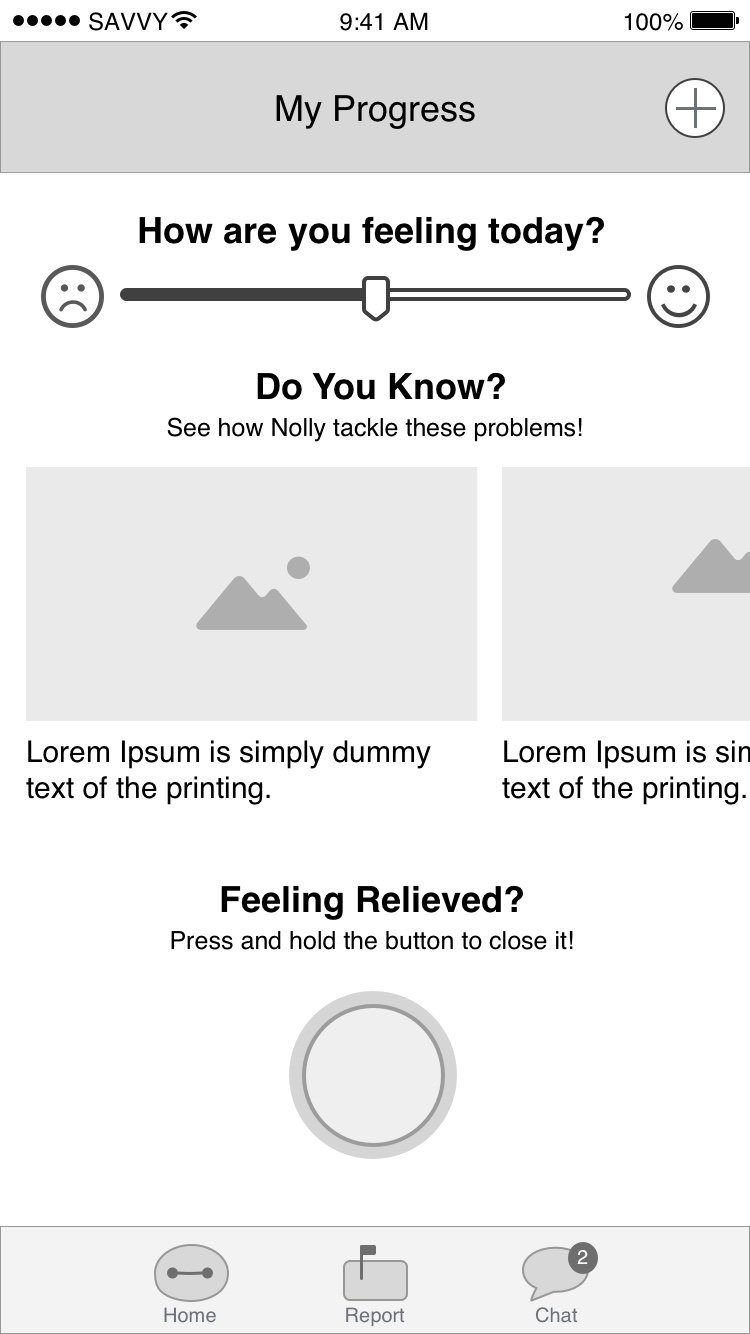


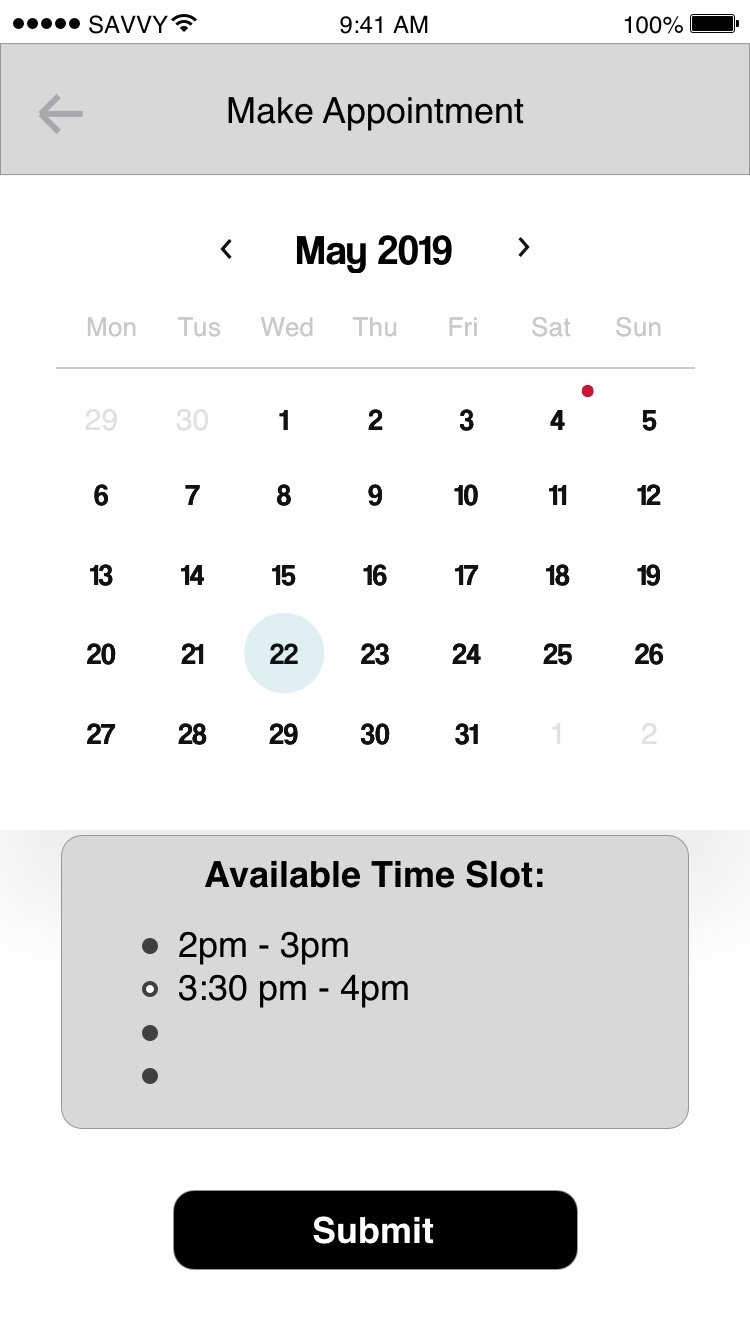
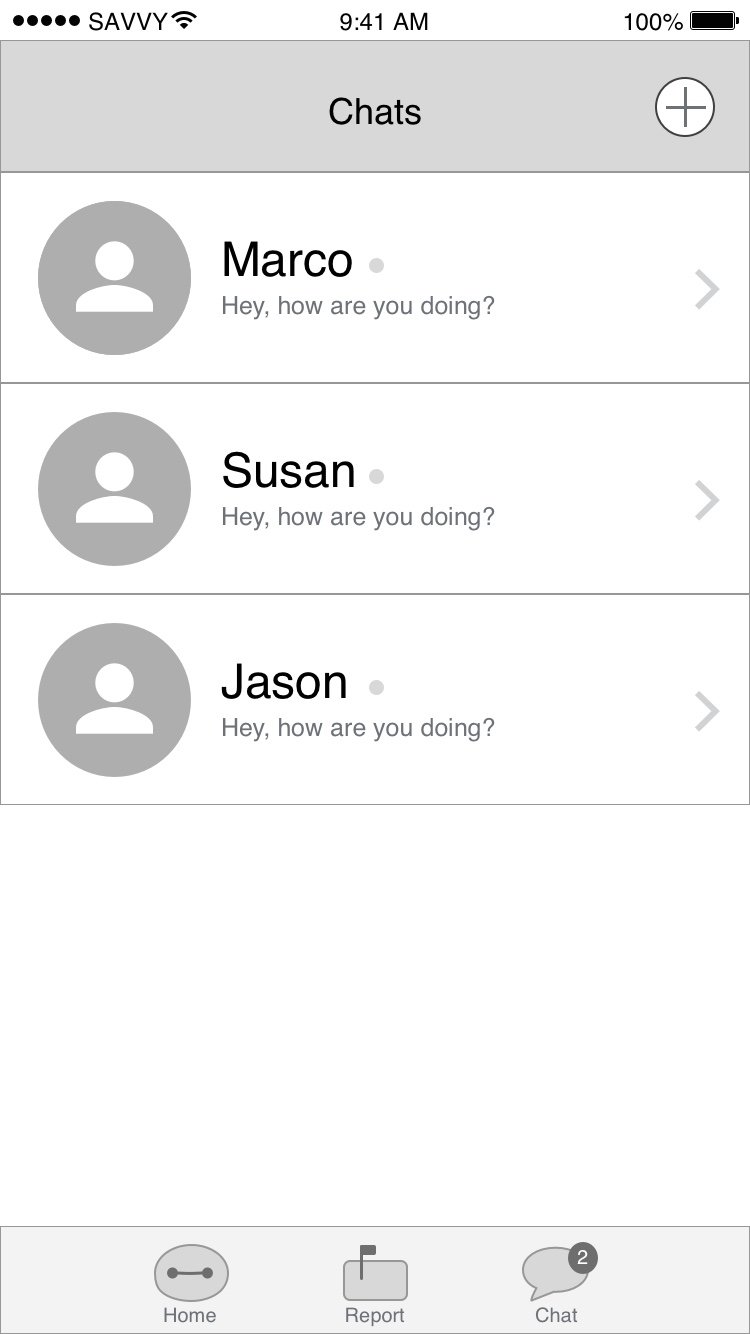
Iterations
User Testing
We’ve conducted the usability testing of the low fidelity prototype with 3 participants, the tasks were included:
Use Nolly to report an incident while remain anonymous identity
Able to connect with school counselor without being noticed by others
Follow up with the incident and see how is the progress
Able to find a counselor to talk to instantly when necessary
Make an appointment with school counselor
Check out the educational content of how to tackle bullying
Close the ticket when user is getting better and feeling resolved
Feedback
There are no obvious reminder that the user’ identity is remain anonymous in the application. User do not know and might have hesitation.
When user want to have a chat with counselor, he was assigned an available counselor and he felt he has no choice on selecting who to talk to.
User chose not to report for now, but he doesn’t understand what the Chat function is about. He doesn’t know he can talk to counselor without reporting incident.
The ticket closing button is not obvious and user do not know what is the purpose of the button.
Improvements
Based on the findings, we concluded the improvement for next iterations:
Indication of Anonymous. Clearly indicates that the whole App is completely anonymous on the App homepage. We had concerns about the App being anonymous or not. According to the previous research, being anonymous is one of the reason why Bully Box doesn't work very well. We struggled and we finally came to the decision to still make the App being anonymous for the following two reasons. Firstly, regarding to our feedbacks from the previous user testings, the participants expected the App to be anonymous. Secondly, compares to BullyBox, Nolly mainly serves a function of relieving the stress of bully victims by online chatting. The counselors will request the name of the bully and bully victims only if he or she thinks it is necessary to do so.
Add a list of available counselor on Matching. Users are able to freely choose the counselor they want to chat with, do they won’t feel obligated while chatting with the assigned counselor.
Clearly indicates the function of “Chat”. Users would clearly know they could chat with counselors without reporting an incident after the first time of choosing not to report button.
Prominent Close Button. The close button should be obvious and well communicated, so that the users would miss it.
High Fidelity Prototype
Since the target users of the product would be mainly students who are in their down moment, maybe experiencing frustration and depression at the moment of using this product, the design of the product should be comforting and cheering.
The Design Brief
Color blue has been chosen to be the primary color, as blue may giving an impression of trust, peace and calm. The secondary color is orange, it lifts our spirit, representing optimistic and motivation.
Overall visually calming and cheering, not to stimulate any irritating emotions and behavior. Use as many icon as possible instead of text. User may get overwhelming if too much text.
Develop conversational language and make user feel connected, soft and reliable. Use words that feel warm and trustworthy.
Finalised layout
The design tools Sketch has been used to design all the high fidelity prototype.
We’ve used the iPhone 8 model for the design template, since we are targeting younger generation who may not able to afford the newest model of mobile phone. iPhone 8 would be a adequate model for designing.
Reflections
As a designer, sometimes our conceptual model about a product might not match with that from users. In this case, user testing is important to understand how user’s think and operate the product. Don’t focus too much details at early stage of the product, launch the MVP first to see your user’s response.
There must be more and more feedback coming and to be considered during the design process. However, we should review and analyse the feedback from users and see if they are valid and applicable to our product.
We believe that a good product should be continuously improved, no matter on interface design perspective or usability.